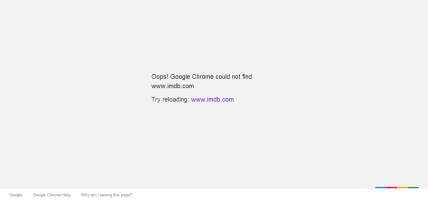
Users trying to look up their favourite actors of films on the Internet Movie Database (IMDb) around the world have been reporting major issues in trying to access the site, with Twitter and internet forums flooded with confused messages about the site being down.
The problem appears to be a DNS issue, which is how domain names such as IMDB.com are converted into IP addresses so that the computers on the web can find each other. For users on O2 and Sky Broadband in the UK, as well as a number of other ISPs around the world, including the US, Australia, Canada, Denmark, Greece, and Indonesia, there is an issue with the DNS setup and IMDB.com does not point to 207.171.162.180 as it should do.
IMDb has long been a major destination for internet users, and is in the top 50 most visited websites in the world, so when the site goes down, even for a small proportion of web users on specific ISPs, it is still a major issue. Even more worrying is that the site is owned by ecommerce and web services giant Amazon, which provides the cloud infrastructure to a large number of web properties, and IMDB failing to load is a very bad advertisement for the company.
If you are currently having issues connecting to the site, on of our source blogs TechFruit offers the following solutions:
Use a VPN (Vitrual Private Network)
A VPN let’s you connect via different servers, and so different DNS servers to those used by your ISP, and so you get around the problem. Our favourite free VPN provider is TunnelBear which offers 500MB of traffic for free each month, with the VPN as easy to install as downloading their client software and creating an account. Switching it on and off from then on is just two clicks, and you can also access US-only content through it as a bonus!
Change Your DNS Servers
Your DNS is normally handled by your ISP, but you can choose to use another provider if you wish either on your computer directly or on your modem/router – with OpenDNS and Google both providing reliable free DNS services. Changing may look a bit daunting for the less geeky, but if you follow their guides you’ll be up and running (and checking our your favourite actors on IMDB) in a few minutes.
Access IMDB by IP Address
DNS is how domain names (like IMDB.com) are turned into IP addresses, and whilst there seems to be an issue with accessing IMDB.com, you can still access the site directly using the IP 207.171.162.180. Do note, however, that images may still not load on the site if you just access by IP.
UPDATE 15:30 BST – IMDB.com appears to be back online

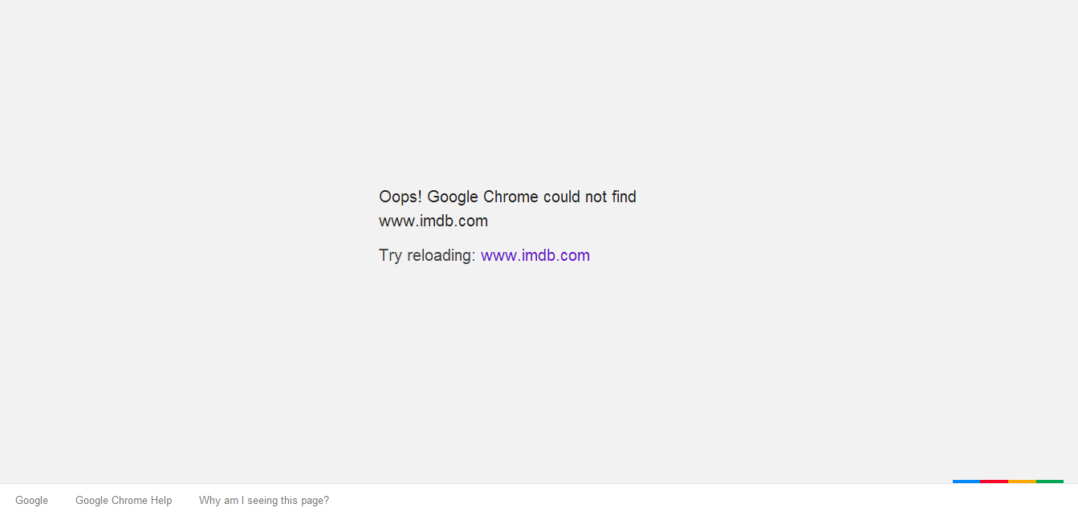


2 Comments
Day three. I wish they would get this fixed. I have limited access through using the IP (it lets me browse but won’t let me log in, grrr). I wonder if one of the other options will let me log in?
It looks like it is fixed here in the UK now, so they must be working on it finally!
Using TunnelBear would let you login and it all to work normally though, yes.